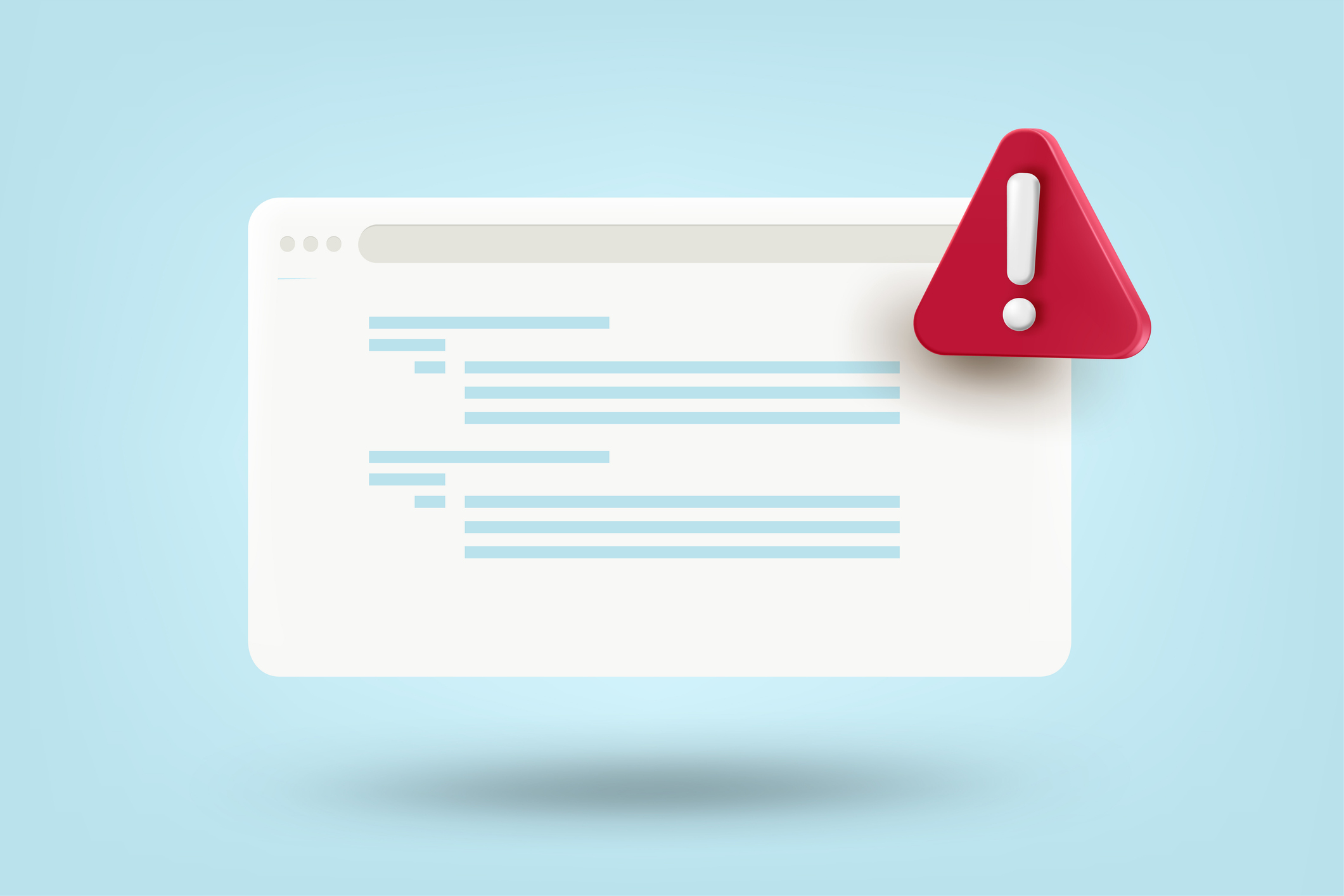What Does Data Encryption Mean and What Does It Do?
By Dave Kinsey | July 24, 2020
Encryption means “hidden.” Encryption is used to keep confidential information private by scrambling all of the ones and zeros in your data to make them appear meaningless without the key (a special code) used to perform the scrambling.
With the key, your information looks normal. Without it, the data is unreadable and essentially worthless.
Behind the scenes, you may not see or know the actual encryption key being used, but that key is essential both for keeping the data private and for allowing you to access it.
Why this matters for businesses: Without proper encryption, sensitive data is readable if stolen—creating compliance risks, client trust issues, and possible legal exposure.
Encryption at Rest vs. Encryption in Transit
There are two major types of encryption: encryption at rest and encryption in transit.
Encryption at rest means that information is saved to a hard drive or storage device by a program that uses a key to scramble (encrypt) the data just before it actually writes the information.
Common examples include encrypted laptop hard drives and encrypted mobile phones. Because these items are easily stolen, this encryption prevents the devices from exposing sensitive data. A thief may steal the device, but they won’t have the encryption key, so the data will be worthless.
The most common type of laptop encryption uses Microsoft Bitlocker, which unlocks automatically when you log in with your password. Unless someone knows your password, they generally won’t get access to the information on the device—so strong password hygiene is essential.
Encryption in transit means that data is encrypted as it moves between devices or networks, usually over the internet. When you log into your bank’s secure website to manage your account, you are using encryption to keep the information strictly between you and your bank. This is used to protect email being transmitted via Office 365 as well. There are many places where encryption in transit is required to keep your information safe.
How to Tell If Something is Encrypted
When you go to a secure website, you will see a lock in your browser to indicate that the website you are working with is encrypted.
The web address will also start with https:// instead of just http:// (the “s” indicates the site URL is secure).
Most modern mobile phones are encrypted by default if you use a PIN. Verify this in your phone settings.
Many laptops have the native ability to be encrypted, but encryption is generally not enabled by default. If you have sensitive information on that laptop, this can be very dangerous.
Why Encryption Should Be Part of Your Security Checklist
Managing technology and security involves many moving parts. Checklists and regular security reviews help ensure nothing falls through the cracks.
If you have an IT provider, ask them about both encryption at rest and encryption in transit. If they’re already addressing these topics, that’s a good sign they’re proactive and keeping up with current best practices. If they haven’t, it’s a red flag that there may be gaps in your security.
We recommend holding at least one dedicated security meeting each year to review your overall security checklist, assess your top threats, and confirm how those risks are being managed.
At Total Networks, we ensure encryption isn’t treated as a one-time setup, but as an ongoing, actively managed part of your security program.